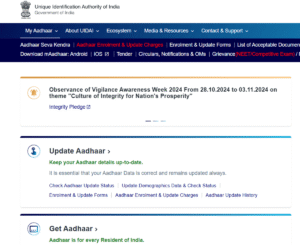
Linking your Aadhaar card with your mobile number and bank account is one of the most important steps for maintaining your financial and digital identity in India. Whether it’s for receiving government subsidies, completing KYC, or accessing banking and telecom services, Aadhaar linkage is now mandatory for most citizens.
Unfortunately, many people still face confusion about how to complete the process — especially since there are both online and offline methods, and different banks and telecom providers have slightly different requirements.
This guide breaks down every method in simple steps and answers the most common questions people have while linking Aadhaar with their mobile number or bank account in 2025.
Why Is Linking Aadhaar Important?
Aadhaar has become the foundation of India’s digital identity system. Linking it with your mobile number and bank account ensures secure verification and helps you access various essential services.
Key Benefits:
-
✅ Receive government subsidies and benefits directly in your bank account (like LPG, PM-Kisan, etc.)
-
✅ File Income Tax Returns (ITR) easily and verify them online
-
✅ Use OTP-based eKYC for quick verification on financial platforms
-
✅ Prevent identity theft or fraud
-
✅ Access services like EPFO, insurance, pension, and mutual funds seamlessly
If your Aadhaar is not linked properly, you may face interruptions in government schemes, mobile services, or online banking.
How to Link Aadhaar with Mobile Number
Many users believe they can link Aadhaar with their mobile number online — but that’s not true. Due to biometric verification requirements, the process must be completed in person at an authorized center or telecom store.
Method 1: Visit the Nearest Aadhaar Seva Kendra
Step-by-step process:
-
Visit the official UIDAI appointment page: https://appointments.uidai.gov.in
-
Locate the nearest Aadhaar Seva Kendra or enrollment center.
-
Carry your original Aadhaar card and your mobile phone.
-
Fill out the Aadhaar Correction/Update Form.
-
Provide biometric verification (fingerprint scan).
-
Pay a small fee (around ₹50).
-
You’ll receive an acknowledgment slip with an Update Request Number (URN).
Processing time: 2–5 working days.
You’ll receive an SMS confirmation once your Aadhaar is successfully linked with your mobile number.
Important tips:
-
Always ensure your mobile number is active to receive OTPs for future services.
-
Check the status of your request on the UIDAI Update Status Portal.
Method 2: Link Aadhaar with Mobile via Telecom Provider
Some telecom companies like Jio, Airtel, and Vi allow customers to link their Aadhaar using either biometric or OTP verification.
Steps to follow:
-
Visit your mobile operator’s store or authorized service center.
-
Carry your Aadhaar card and mobile phone.
-
Provide your Aadhaar number and registered mobile.
-
Complete biometric or OTP verification.
-
Once linked, you’ll get a confirmation SMS.
Processing time: 24–72 hours.
Note: Avoid sharing Aadhaar details through unofficial websites or agents — only visit authorized telecom centers.
How to Link Aadhaar with Bank Account
Unlike mobile linking, bank account linkage can be completed online in most cases, without visiting a branch.
Method 1: Link Aadhaar Through Net Banking
Almost every major bank in India allows Aadhaar seeding via their internet banking portal.
Steps:
-
Log in to your bank’s net banking portal.
-
Go to Service Requests → Aadhaar Seeding / Update Aadhaar.
-
Enter your 12-digit Aadhaar number.
-
Confirm and submit.
-
You’ll receive a confirmation message or email once the linking is successful.
Example:
For SBI, you can visit https://www.onlinesbi.com → Login → My Accounts → Link Aadhaar Number.
Processing Time: 1–3 days.
Charges: None.
Popular Banks Supporting Online Aadhaar Seeding:
-
State Bank of India (SBI)
-
HDFC Bank
-
ICICI Bank
-
Axis Bank
-
Bank of Baroda
-
Kotak Mahindra Bank
-
Punjab National Bank (PNB)
Method 2: Link Aadhaar via Mobile Banking App
Most leading banks allow Aadhaar seeding through their official mobile apps.
Steps:
-
Open your bank’s mobile app.
-
Navigate to “Account Settings” or “Profile”.
-
Choose “Aadhaar Seeding” or “Aadhaar Linking”.
-
Enter your Aadhaar number.
-
Submit and verify using OTP.
You’ll receive an SMS or email confirmation once it’s linked.
Pro Tip: Ensure your Aadhaar-linked mobile number is active for OTP verification.
Method 3: Link Aadhaar by Visiting Bank Branch
If you prefer the traditional offline method:
Steps:
-
Visit your nearest bank branch.
-
Request the Aadhaar Linking Form.
-
Fill in your account and Aadhaar details.
-
Attach a self-attested Aadhaar copy.
-
Submit with your original Aadhaar for verification.
Processing Time: 2–5 working days.
Documents Required:
-
Original and photocopy of Aadhaar
-
Bank passbook or debit card
-
PAN card (recommended)
How to Check If Aadhaar Is Linked with Your Bank Account
The UIDAI provides an official tool to verify if your Aadhaar is linked to your bank account.
Steps:
-
Visit https://uidai.gov.in
-
Click on “Check Aadhaar & Bank Account Linking Status”.
-
Enter your Aadhaar number and security captcha.
-
Verify via OTP.
-
The status will appear on the screen.
If your Aadhaar is linked, it will show the last updated date and linked bank name.
How to Check Aadhaar-Mobile Link Status
You can check whether your Aadhaar is linked to your mobile number using the TAFCOP (Telecom Analytics for Fraud Management & Consumer Protection) Portal.
Steps:
-
Enter your mobile number.
-
Verify with OTP.
-
The portal will show all mobile numbers associated with your Aadhaar.
If you find any unrecognized numbers, you can immediately report them online.
Common Problems & Troubleshooting Tips
| Issue | Possible Solution |
|---|---|
| Aadhaar not linking with bank | Retry after 24 hours or visit your branch |
| Mobile number already linked | Check at UIDAI or TAFCOP portal |
| OTP not received | Ensure your mobile number is active and not on DND |
| Name mismatch in Aadhaar and bank | Update name in bank records or Aadhaar before linking |
| Incorrect Aadhaar number entered | Recheck and re-enter the correct number |
| Bank not showing Aadhaar status | Wait 3–5 days or contact bank customer care |
Security & Privacy Tips
-
Never share Aadhaar details publicly or through unknown websites.
-
Always use official portals like uidai.gov.in.
-
Avoid using third-party apps or agents.
-
Do not click on Aadhaar-related links received in SMS or WhatsApp.
-
Use the Aadhaar biometric lock feature if you are not using it frequently.
What If You Don’t Link Aadhaar?
If you fail to link Aadhaar with your bank or mobile number, you may face:
-
Deactivation of subsidies or government scheme benefits
-
Delays in income tax return processing
-
Limited access to online financial services
-
SIM deactivation (in some cases)
-
Inability to perform eKYC-based verification
Hence, it’s highly advisable to complete Aadhaar linking as soon as possible.
Conclusion
Linking your Aadhaar card with your mobile number and bank account is not just a government requirement — it’s a vital step toward protecting your identity and accessing seamless digital services.
While bank account linking is simple and can be done online, mobile number linking requires a biometric visit to an authorized center.
Take a few minutes to complete these steps, and you’ll ensure uninterrupted access to your financial, telecom, and government services.
Disclaimer
This article is for informational and educational purposes only. We are not affiliated with UIDAI, any bank, or government agency. Aadhaar linking rules may change based on government regulations. Always verify details from the official UIDAI website or your respective bank’s website before proceeding.

Hi, I’m Aman, the writer and editor at WBBState.com. I share useful, well-researched content on trending topics like news, finance, technology, health, business, lifestyle, and more. My goal is to provide information that’s not only accurate and easy to understand but also genuinely helpful for readers.
At WBBState, we follow strict editorial standards to make sure everything we publish is original, trustworthy, and adds real value. I’m passionate about building a platform that people—and even Google—can trust. Thanks for being here and trusting us!